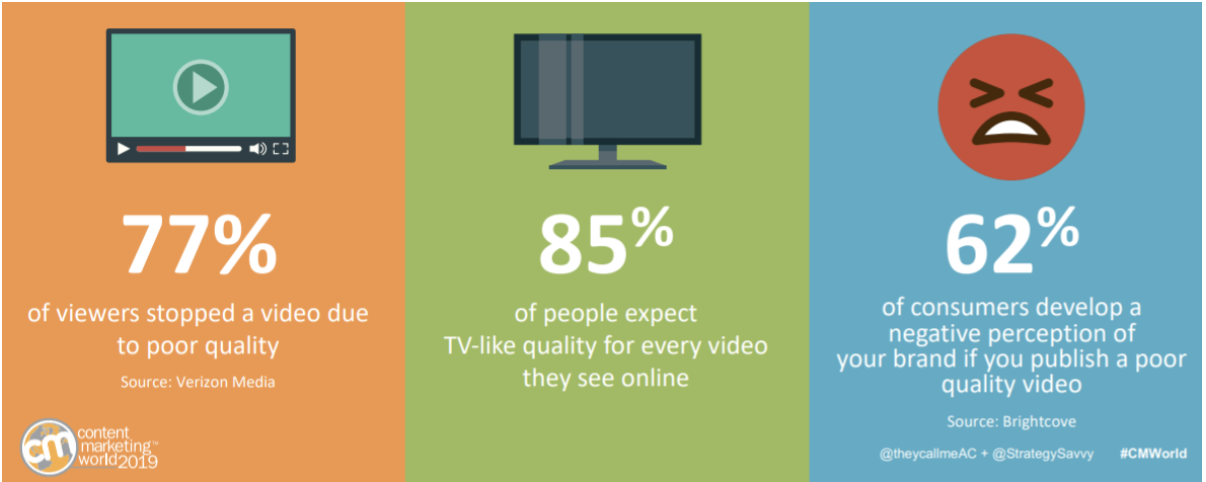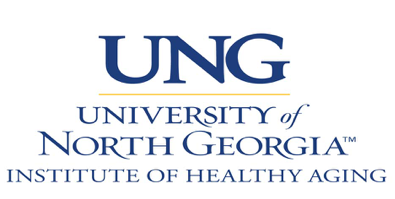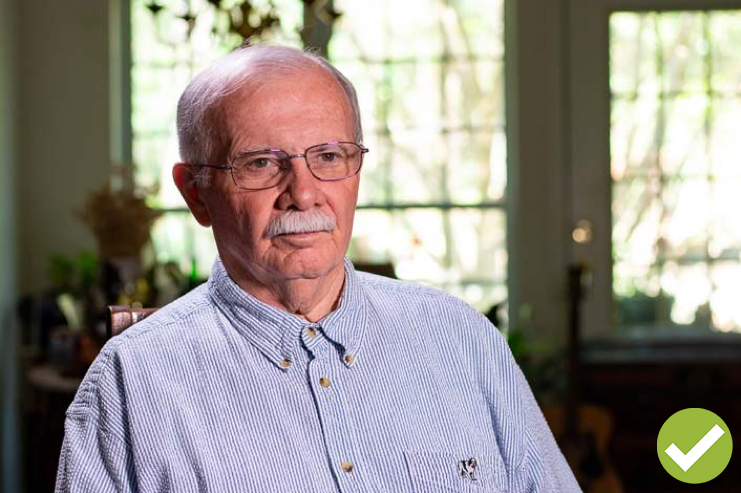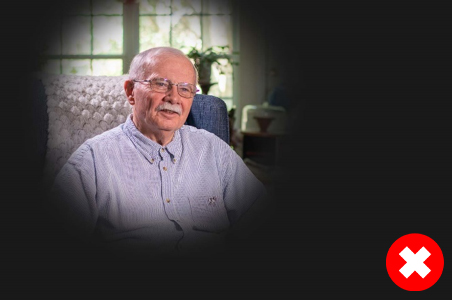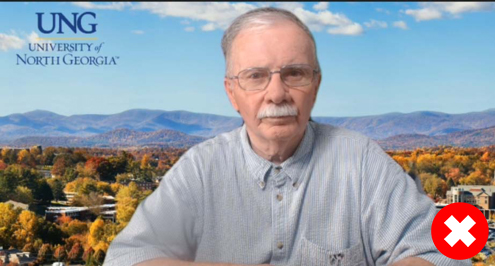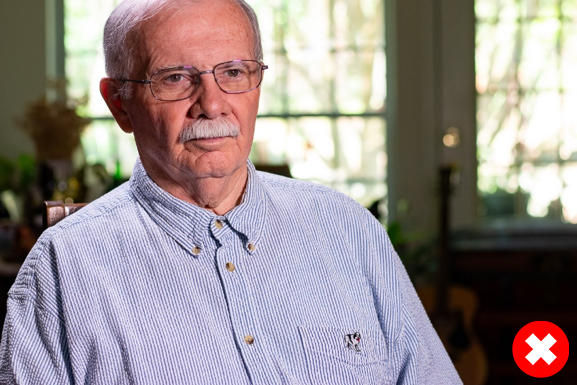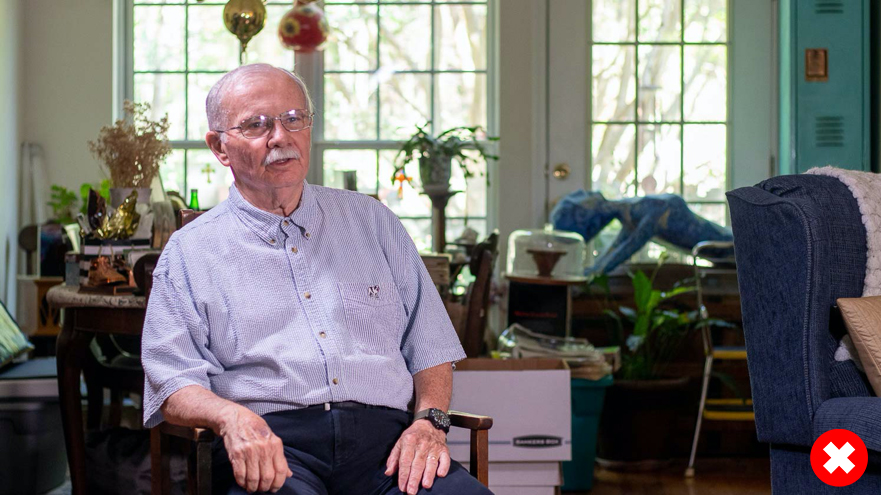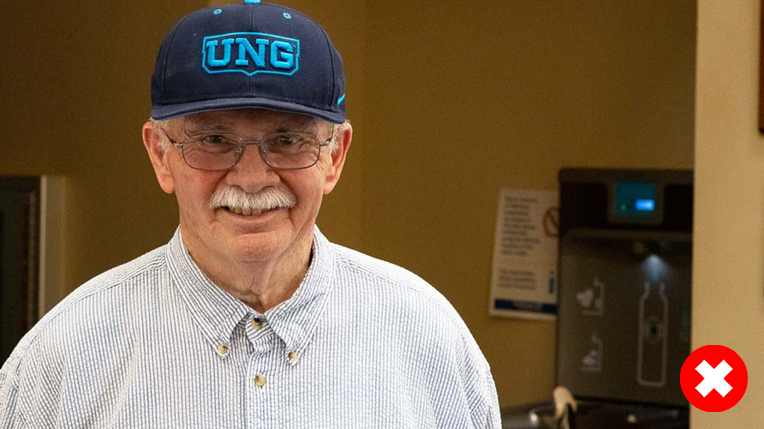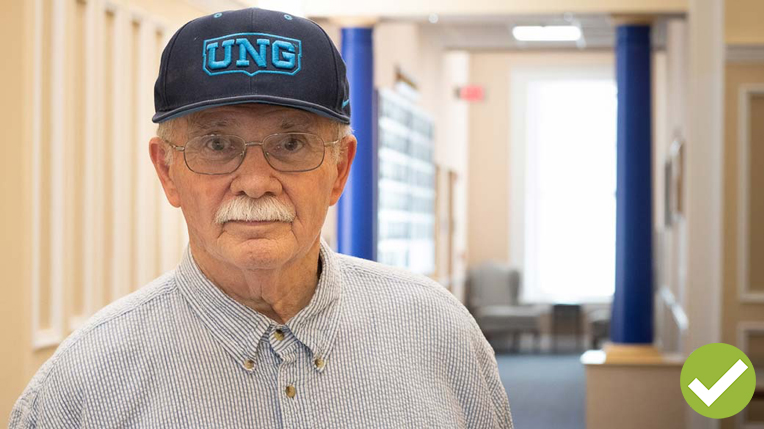Video Standards, Requirements and Guidelines
Creating effective video content is a time-consuming and rewarding process. It involves the careful planning and execution of storyboards, shoot schedules, set planning, editing, and more.
This resource has been created to help you with that process.
Minimum Requirements and Guidelines
Any video or multimedia, whether produced internally or by an outside vendor, should aim to meet the Division of Strategic Communications & Marketing minimum requirements.
To create the most professional and effective video, we also recommend following industry-standard best practices and guidelines as closely as possible.
Videos Created for Marketing Purposes
Videos produced for marketing purposes are videos that are created to promote the university, its campuses, its programs, its services, its facilities and more, to prospective and current students, parents, and families.
All videos and multimedia created for marketing purposes, whether produced internally or by an outside vendor, must meet the Division of Strategic Communications & Marketing's minimum requirements.
Before You Make a Video
Accessibility
Include accessibility during the creation of your multimedia project. If you are purchasing video creation services, check with Information Technology and Purchasing on meeting ADA compliance.
The webteam reserves the right to not embed videos onto our ung.edu site that do not meet minimum quality standards, follow best practices, meet branding guidelines, or meet accessibility standards.