4.3 Left Menu Area
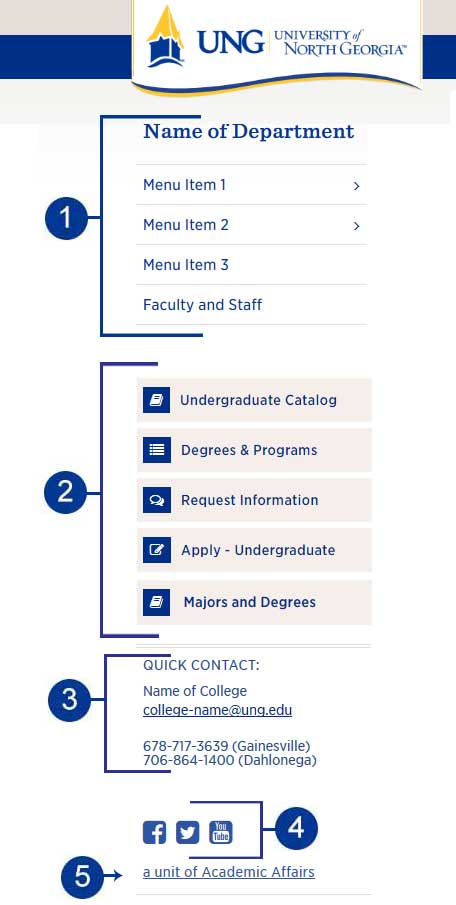
Current Site Menu
The current site menu lets users navigate through the unit's site.
Keep in mind:
- Menu item names should be short. This makes them easier to read.
- Every menu item needs to link to a page, even top level menu items with submenus. In this case, it is good practice to have a list of links somewhere on top level menu pages for those that may have JavaScript turned off and are unable to see submenus.
- Menu item names should reflect the name of the page it is linking to. Don't confuse the visitor by using one name in the menu that is significantly different than the page name it is linking to. The menu item name can be shorter, but should not be totally different.
- Like this: "Facilities - Gainesville" link goes to "Facilities - Gainesville Campus" page
- Not like this: "Outdoor Activities" link goes to "Intramural Sports" page
- Menu items (including submenus) should be limited to less than 10.
- It is not recommended to use third level/sub-sub-menu levels due to mobile responsiveness.
- When the top level menu item is a link to a landing page for a flyout section, a submenu item must be added to the end of the flyout menu that links to the top level page.
- Example structure:
- Top Level Item 1
- Submenu Item 1
- Submenu Item 2
- Submenu Item 3
- Top Level Item 1-All
- Top Level Item 1
- Example structure:
Featured Link Area
Some of these global links may be added to your site menu. To ensure consistency in use, these are only available for use by the webteam. If you think they should be included on a site and aren't, please let the webteam know (login required).
Quick Contact Area
Gives our visitors a consistent place to find contact information for each unit, which can include phone numbers and/or emails for the unit. The unit can list one central number/email for information, or break down the information by campus. Find out more about the Quick Contact block. No personal emails should be entered in this area.
Social Media Links
A consistent location to place social media links for a unit. Find out more about the Quick Contact block.
A Unit of
Every unit must have "a unit of XYZ" (inserting the appropriate unit name for XYZ) on their site to allow our users to move along the organizational structure of the university if needed.