LiveSafe
A free smartphone app that offers enhanced communication with university police and public safety.
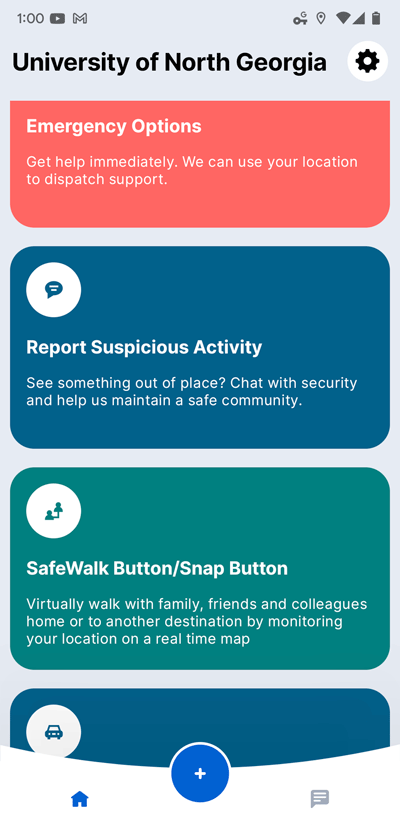
See Something - Show Something!
Send a picture (or video) of suspicious activity or concerning conditions. This can give safety officials a clearer idea of the situation and how to respond more effectively. (Note: this feature is also available in the UNG Mobile app, but requires an initial “phone number verification” step to be completed first.)
SafeWalk Feature
Walk with additional assurance by sharing your real-time location with family or friends. They can virtually walk with you to your destination by monitoring your smartphone’s GPS on a map.
Request a Security Escort
If you are on or near campus after sundown, we encourage you to request a free safety escort from C.S.A. (Campus Safety Ambassador). Note: this service may not be available during busy nights (i.e. Fridays and Saturdays) nor scheduled holidays.
Panic Alarm
Instantly alert security and share your location with a push of a button.
Emergency Action Plans
Most emergencies can be greatly reduced by proper, immediate response. Equip your mind with these protocols for over twenty scenarios including severe weather, industrial accidents, medical emergencies and more.
Resources
A curated directory of many useful services ranging from local medical care, crisis counseling, abuse assistance and more.
Download LiveSafe Step-by-Step
- Step 1Download
- Step 2Verify Email or Phone Number
- Step 3Select your Organization
- Step 4Create a Profile
Search for and download “LiveSafe” for free from iTunes or Google Play app stores. Open LiveSafe and enter in your email address, cell phone number, or tap “Connect Using Facebook”.